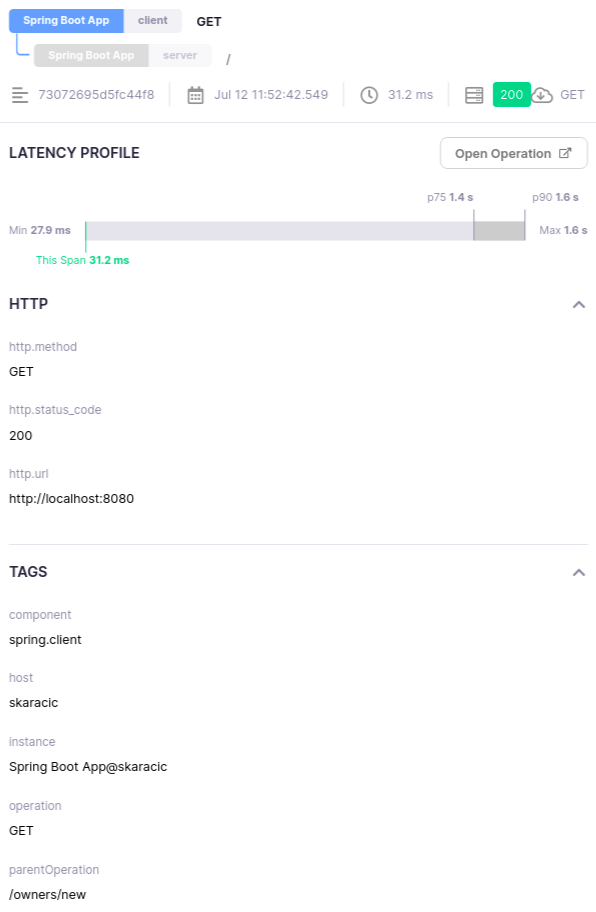Documentation

-
Installation
-
With Kamon Telemetry
-
How To Guides
-
Migrations
-
-
Core Concepts
-
Foundations
-
Advanced
-
-
Instrumentation
-
Supported Frameworks
-
Akka
-
Akka HTTP
-
Cassandra Driver
-
Caffeine
-
Elasticsearch
-
Executors
-
Futures
-
JDBC
-
Kafka
-
Logback
-
Play Framework
-
Spring Framework
-
System Metrics
-
-
-
Reporters
-
Kamon APM
-
Using Kamon APM
-
Overview
-
Services
-
Traces
-
Dashboards
-
Alerts
-
Hosts
-
Investigating Issues
-
Settings and Administration
-
-
Instrumentation/Supported Frameworks
Spring WebClient Instrumentation #
Since 2.1.13
This is an experimental feature that is currently enabled by default.
You can disable it by adding kanela.modules.spring.enabled = no
to your configuration.
Overview #
The Spring WebClient instrumentation will automatically create spans for requests sent using Spring WebClient. All requests will have a name that corresponds to the request type sent by the client, and add HTTP trace and span headers to the request.
Example span and tags:
Manual Installation #
In case you are not using the Kamon Bundle, add the dependency below to your build.
libraryDependencies += "io.kamon" %% "kamon-spring" % "2.5.9"
<dependency>
<groupId>io.kamon</groupId>
<artifactId>kamon-spring_2.13</artifactId>
<version>2.5.9</version>
</dependency>
implementation 'io.kamon:kamon-spring_2.13:2.5.9'
You must start your application with the instrumentation agent for this module to work properly.
On this article