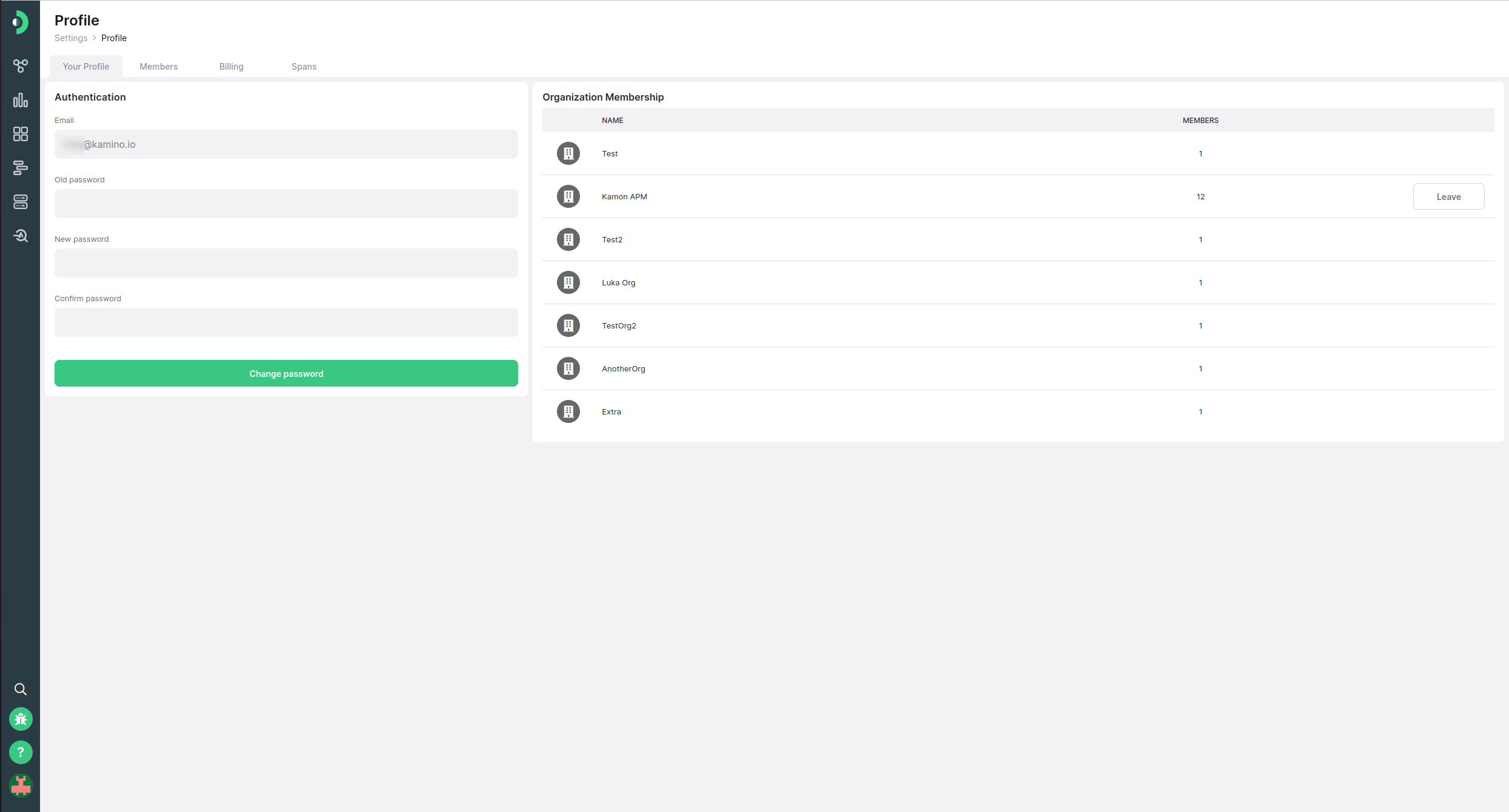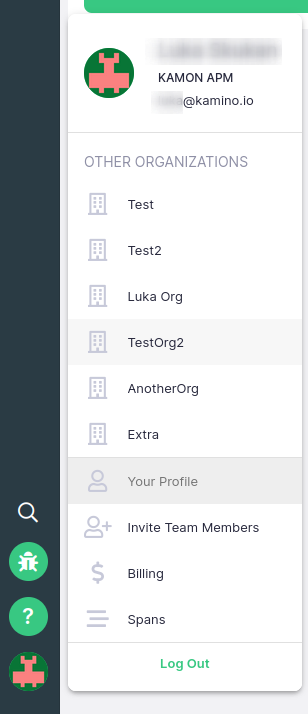-
Installation
-
With Kamon Telemetry
-
How To Guides
-
Migrations
-
-
Core Concepts
-
Foundations
-
Advanced
-
-
Instrumentation
-
Supported Frameworks
-
Akka
-
Akka HTTP
-
Cassandra Driver
-
Caffeine
-
Elasticsearch
-
Executors
-
Futures
-
JDBC
-
Kafka
-
Logback
-
Play Framework
-
Spring Framework
-
System Metrics
-
-
-
Reporters
-
Kamon APM
-
Using Kamon APM
-
Overview
-
Services
-
Traces
-
Dashboards
-
Alerts
-
Hosts
-
Investigating Issues
-
Settings and Administration
-
-
User Profile #
The profile page allows you to manage your credentials and organization membership. On this page, you will be able to change your password (if you logged in using an e-mail and password), or to set a password (if you logged in using social authentication and wish to set it). Additionally, here you will see a list of all organizations you are a member of. You will also be able to leave any organization where you are not the administrator, by clicking a Leave button that will appear next to the entry. You will be asked to confirm this action, so do not worry about accidentally clicking it!
You can access the profile page from the user menu in the bottom left of the screen, or from any other Administration page using the tabs at the top of the screen.