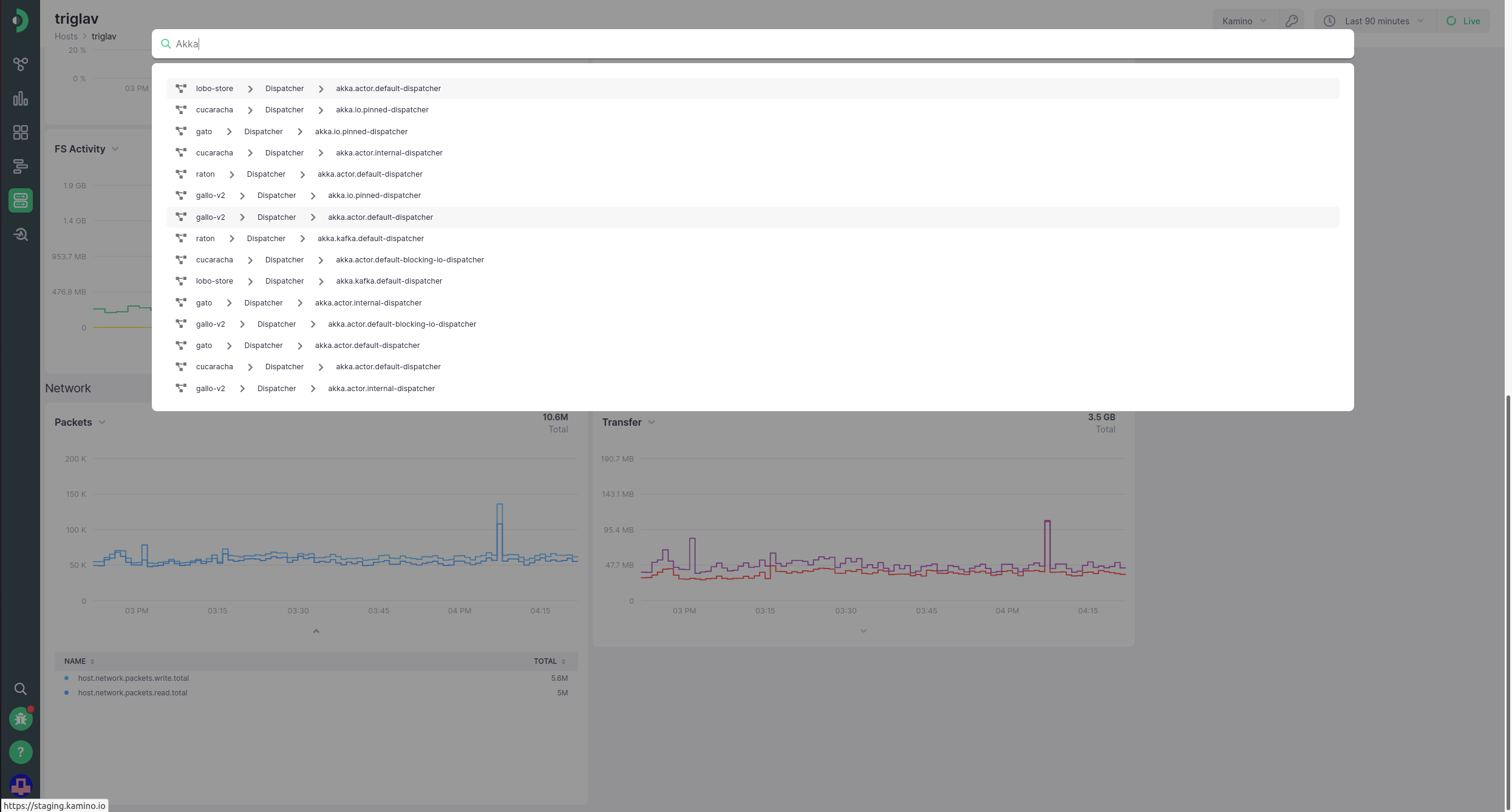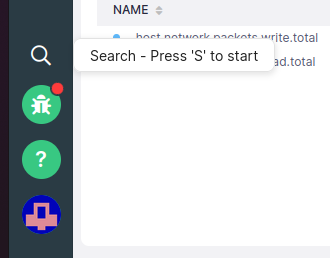Documentation

-
Installation
-
With Kamon Telemetry
-
How To Guides
-
Migrations
-
-
Core Concepts
-
Foundations
-
Advanced
-
-
Instrumentation
-
Supported Frameworks
-
Akka
-
Akka HTTP
-
Cassandra Driver
-
Caffeine
-
Elasticsearch
-
Executors
-
Futures
-
JDBC
-
Kafka
-
Logback
-
Play Framework
-
Spring Framework
-
System Metrics
-
-
-
Reporters
-
Kamon APM
-
Using Kamon APM
-
Overview
-
Services
-
Traces
-
Dashboards
-
Alerts
-
Hosts
-
Investigating Issues
-
Settings and Administration
-
-
Kamon APM/Using Kamon APM
Search #
When you cannot find what you are looking for something in Kamon APM, you can find it more quickly and easily by using the search bar. It is a global search over the entire application, and can find services, hosts, dashboards, and specific integrations. Additionally, if an entire trace ID is entered, it will search for such a trace. Only full matching is done on the trace ID, and partial trace ID searches cannot be done. Alerts cannot be searched for.
You can open the search bar at any point by either clicking on the search icon in the left application sidebar, or by pressing the S key. The latter will not work when you are focusing on an input or when a dialog is open.
On this article