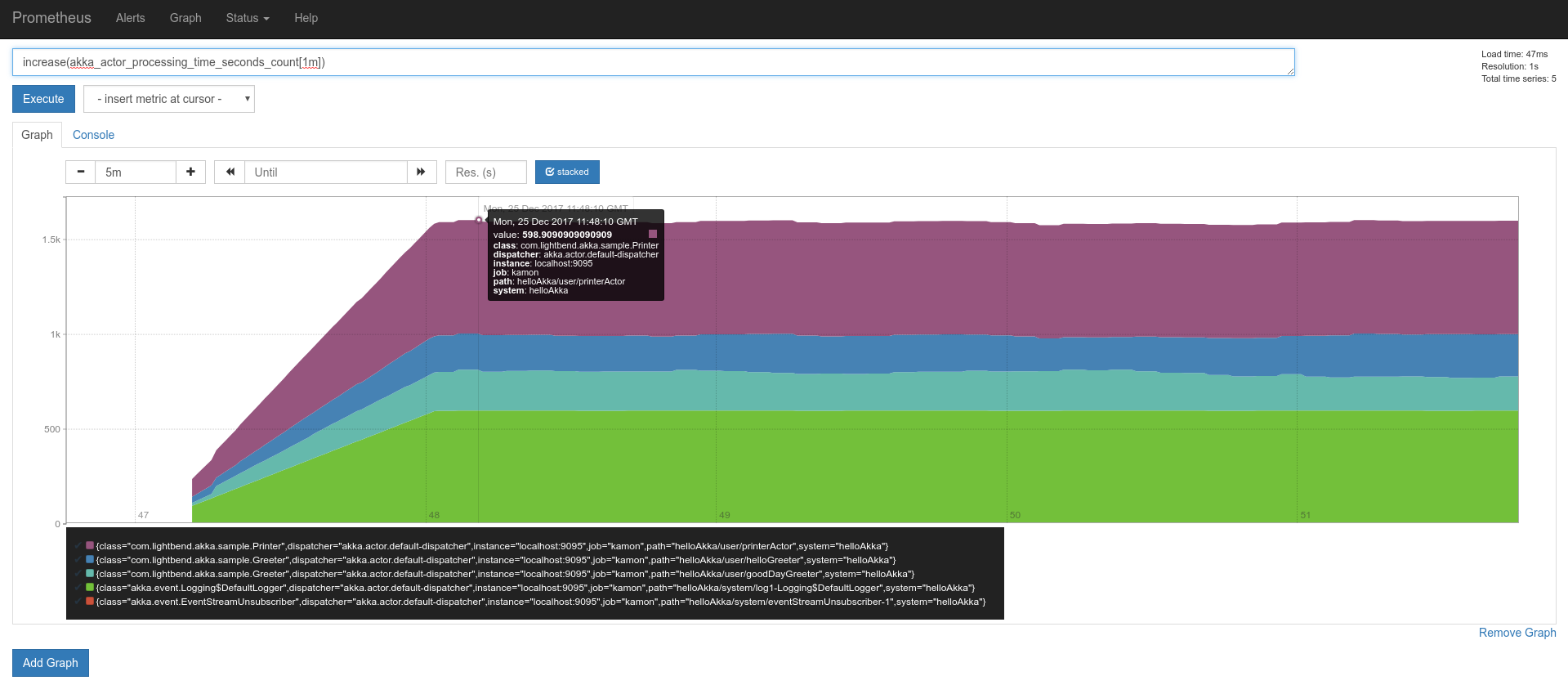You are viewing documentation for an outdated version. Do you wish to see documentation for the latest version?
Exposing Metrics for Prometheus #
Prometheus is an open source monitoring and alerting toolkit. It has a dimensional data model, a really powerful and flexible query language and one very important difference in comparison with all other Kamon reporters: data has to be pulled our of your application instead of pushed to external servers.
This module exposes a scraping endpoint with all Kamon metrics in the Prometheus text format, all you will have to do after starting this module is add the target to your Prometheus server and start enjoying the awesomeness.
Installation and Startup #
libraryDependencies += "io.kamon" %% "kamon-prometheus" % "1.1.1"
<dependency>
<groupId>io.kamon</groupId>
<artifactId>kamon-prometheus_2.13</artifactId>
<version>1.1.1</version>
</dependency>
implementation 'io.kamon:kamon-prometheus_2.13:1.1.1'
Once you have the dependency on your classpath, start the reporter:
import kamon.prometheus.PrometheusReporter
Kamon.addReporter(new PrometheusReporter())That’s it. Go to http://localhost:9095/ to see your exposed metrics.
Configuration #
The default configuration is enough to get you started exporting metrics, but you are very likely to need tweaking the default bucketing configuration. Long story short, this module has to take the high definition data captured by Kamon and aggregate it into a reasonable number of buckets before exposing it to Prometheus.
It is very important that you iterate on your buckets configuration to find the right tradeoff between granularity and number a reasonable number of exposed time series per metric (each bucket ends up being a separate time serie in Prometheus). The quality of the percentiles you get is greatly influenced by your bucketing configuration, take some time to think it through!
kamon.prometheus.buckets {
default-buckets = [
10,
30,
100,
300,
1000,
3000,
10000,
30000,
100000
]
time-buckets = [
0.005,
0.01,
0.025,
0.05,
0.075,
0.1,
0.25,
0.5,
0.75,
1,
2.5,
5,
7.5,
10
]
information-buckets = [
512,
1024,
2048,
4096,
16384,
65536,
524288,
1048576
]
}The measurement unit on each metric will dictate which bucketing configuration applies:
-
time-bucketsfor metrics with a unit in the time dimension. Everything is scaled to seconds. -
information-bucketsfor all units in the information dimension. Everything is scaled to bytes. -
default-bucketsare used when there is no measurement unit information in a metric.
Visualization and Fun #
These are extracted from our Monitoring Akka Quickstart recipe, but stay tuned for more as Grafana dashboards for Kamon are coming soon!
Scraping endpoint exposed by Kamon:
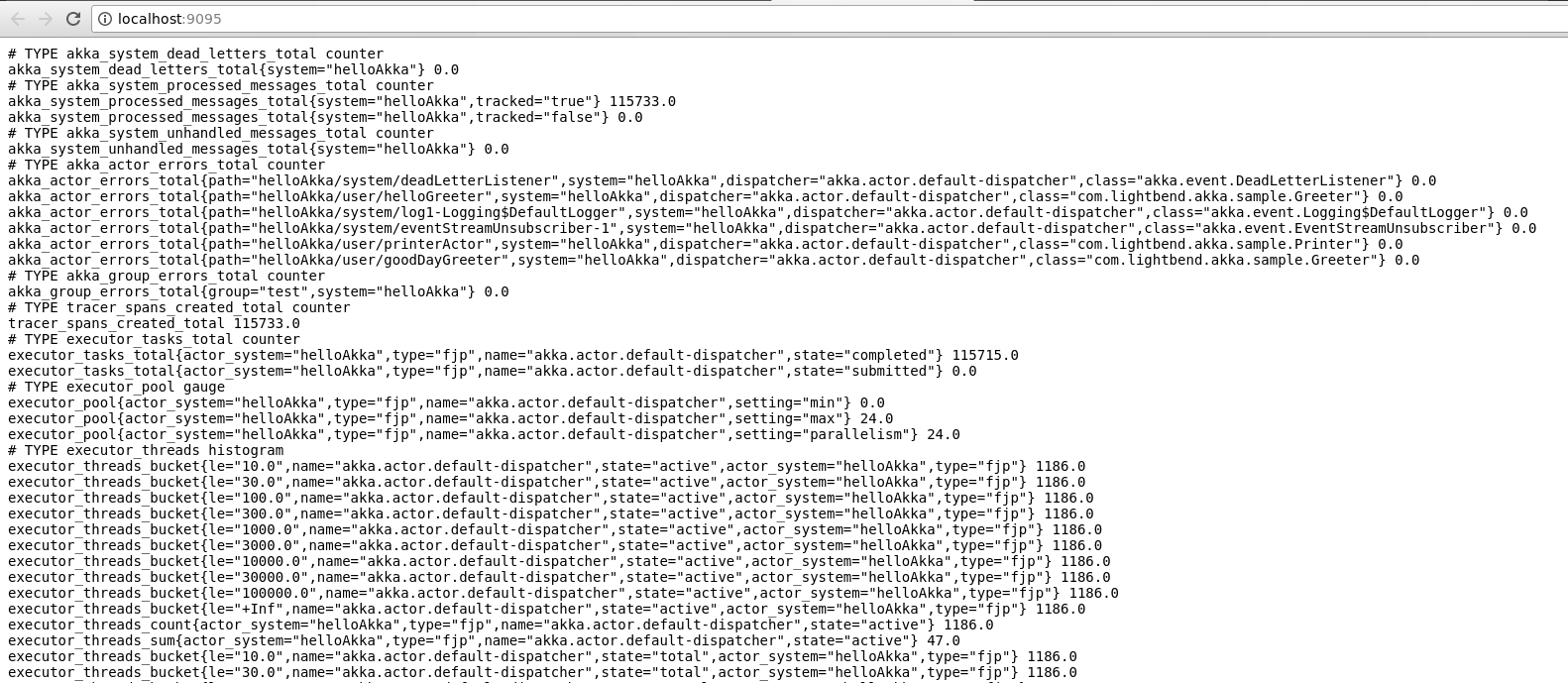
A simple query with actor’s processing time in Prometheus’ UI: