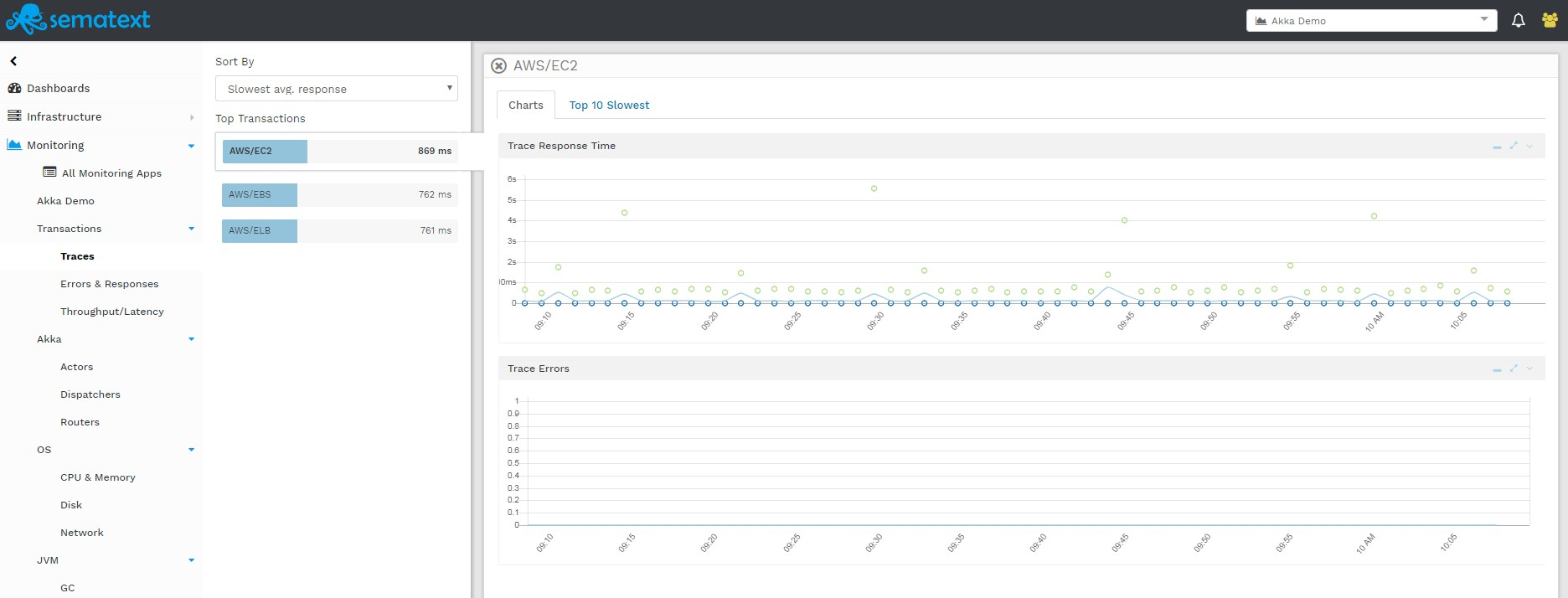You are viewing documentation for an outdated version. Do you wish to see documentation for the latest version?
Reporting Metrics to SPM #
SPM is a proactive performance monitoring solution that provides anomaly detection, alerting, transaction tracing, network topology discovery and log correlation available in the Cloud and On Premises.
Installation #
Sign up. Create ‘Akka’ app in SPM. Get your SPM app token. Add kamon-spm dependency to your project according to application creation instructions.
libraryDependencies += "io.kamon" %% "kamon-spm" % "1.1.3"
<dependency>
<groupId>io.kamon</groupId>
<artifactId>kamon-spm_2.13</artifactId>
<version>1.1.3</version>
</dependency>
implementation 'io.kamon:kamon-spm_2.13:1.1.3'
Configuration #
SPM backend extension requires the property kamon.spm.token to be defined. SPM provides reports for akka-actor, akka-router, akka-dispatcher, system-metrics, trace and other categories. You should define all required categories under kamon.util.filters.
kamon {
util.filters{
...
}
spm {
token = "[place-token-here]"
}
reporters = ["kamon.spm.SPMReporter"]
}To see a full example of Kamon SPM Backend configuration look at application.conf in sample Akka/Play app with Kamon and SPM.
Note: By default this extension uses hostname resolved using InetAddress.getLocalHost.getHostName. However, hostname can be redefined using kamon.spm.hostname-alias property.
Visualisation #
Overview:
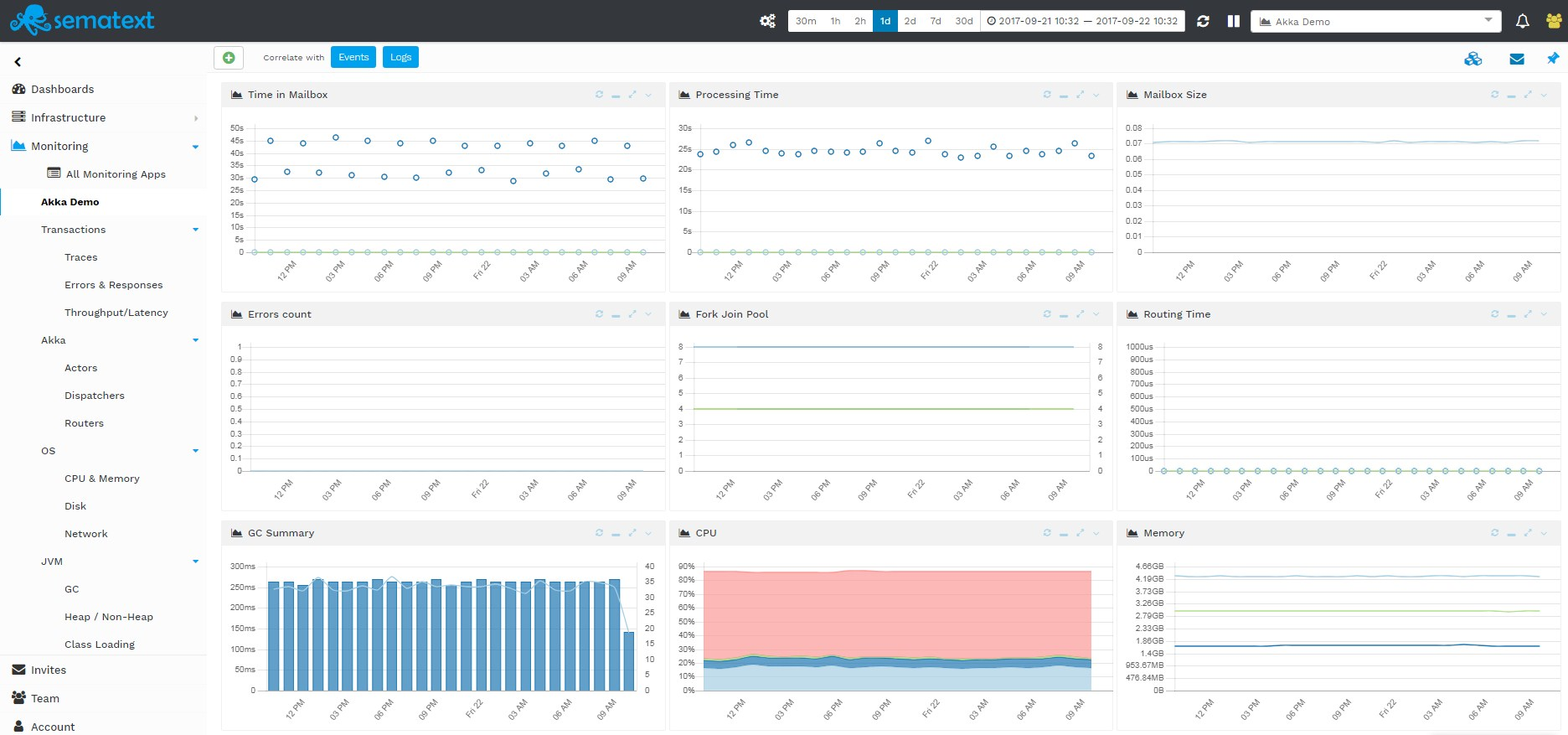
Actors:
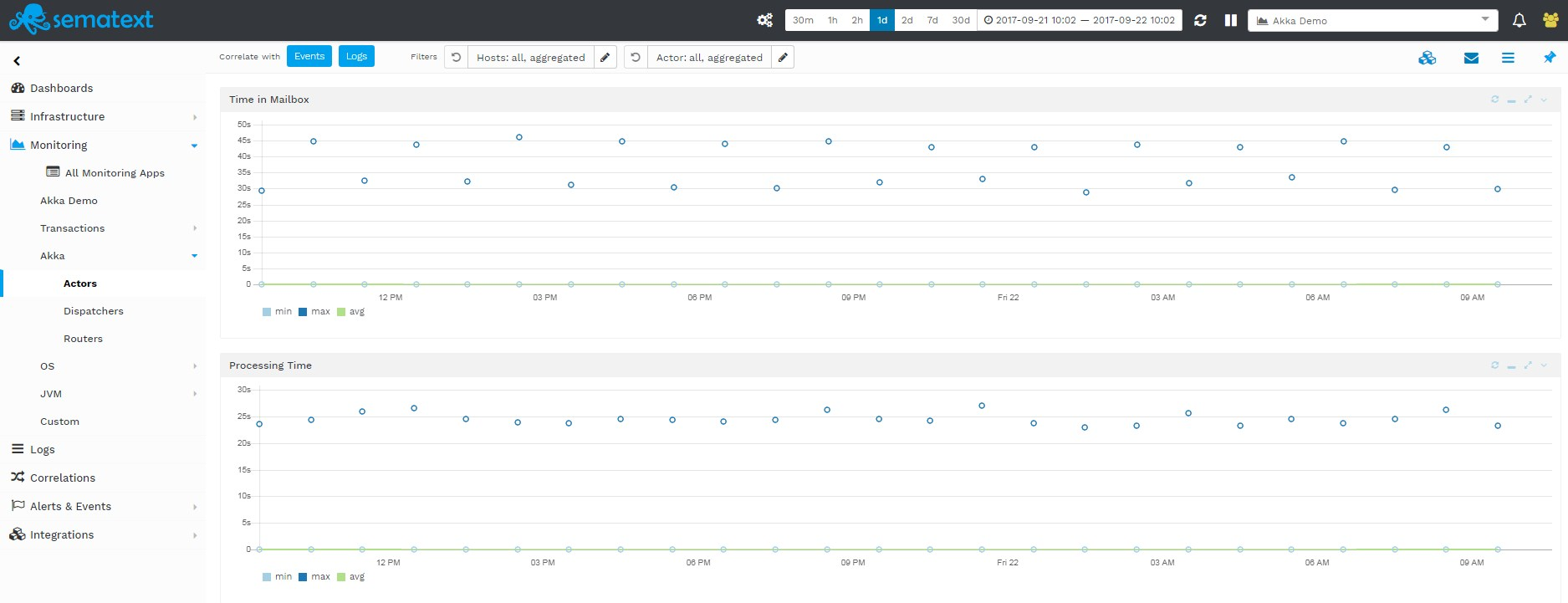
Dispatchers:
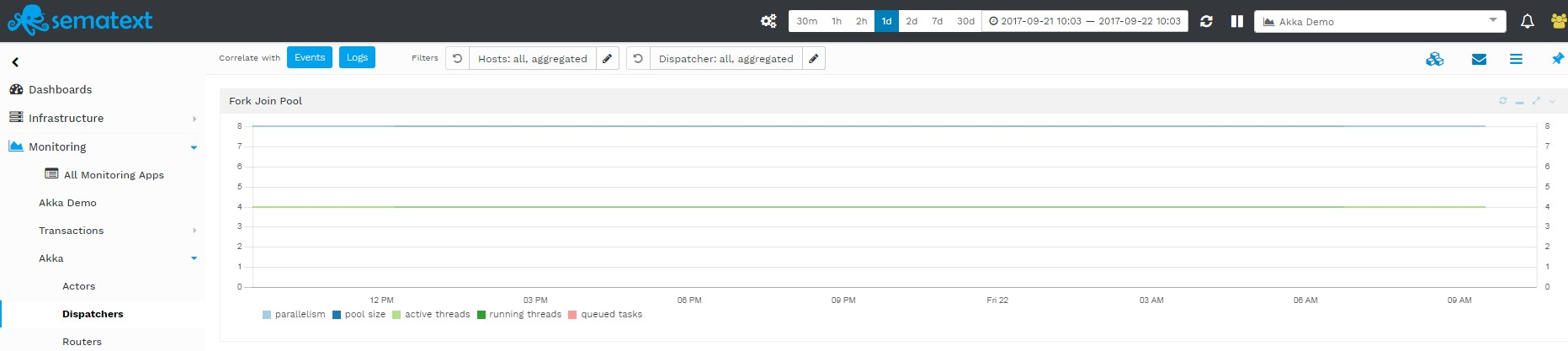
Routers:
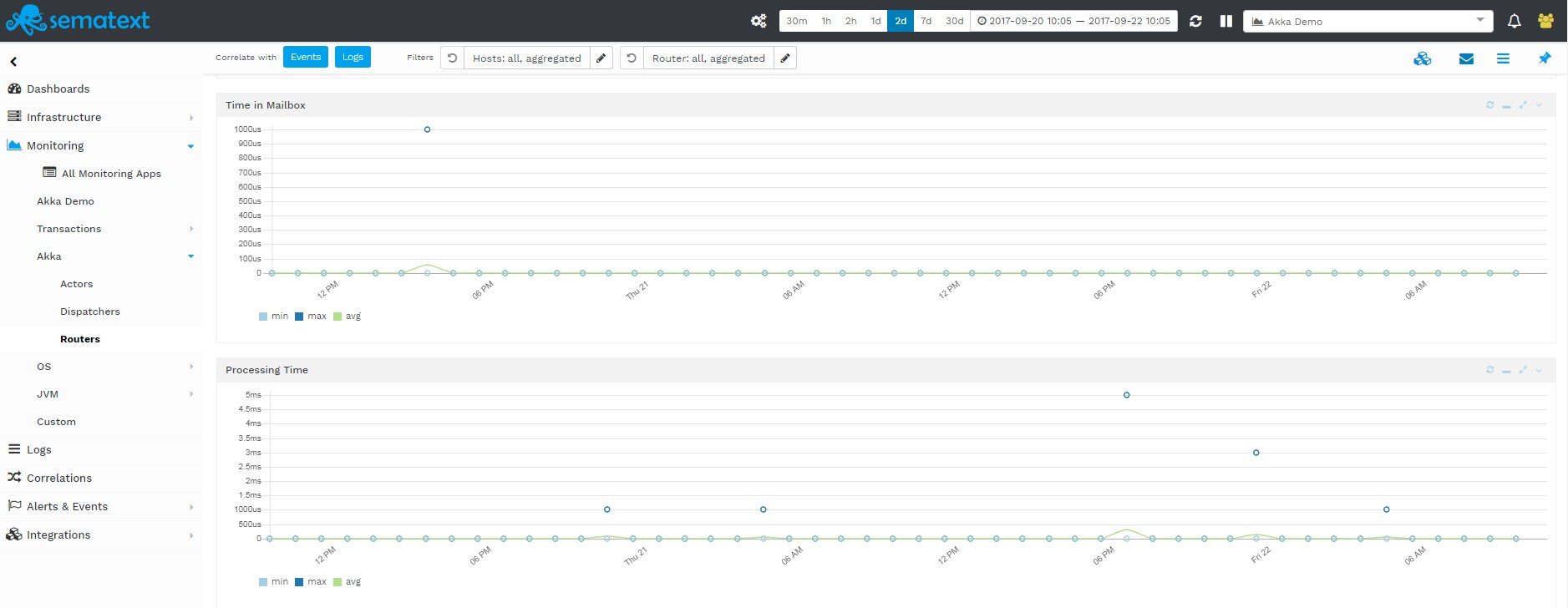
System:
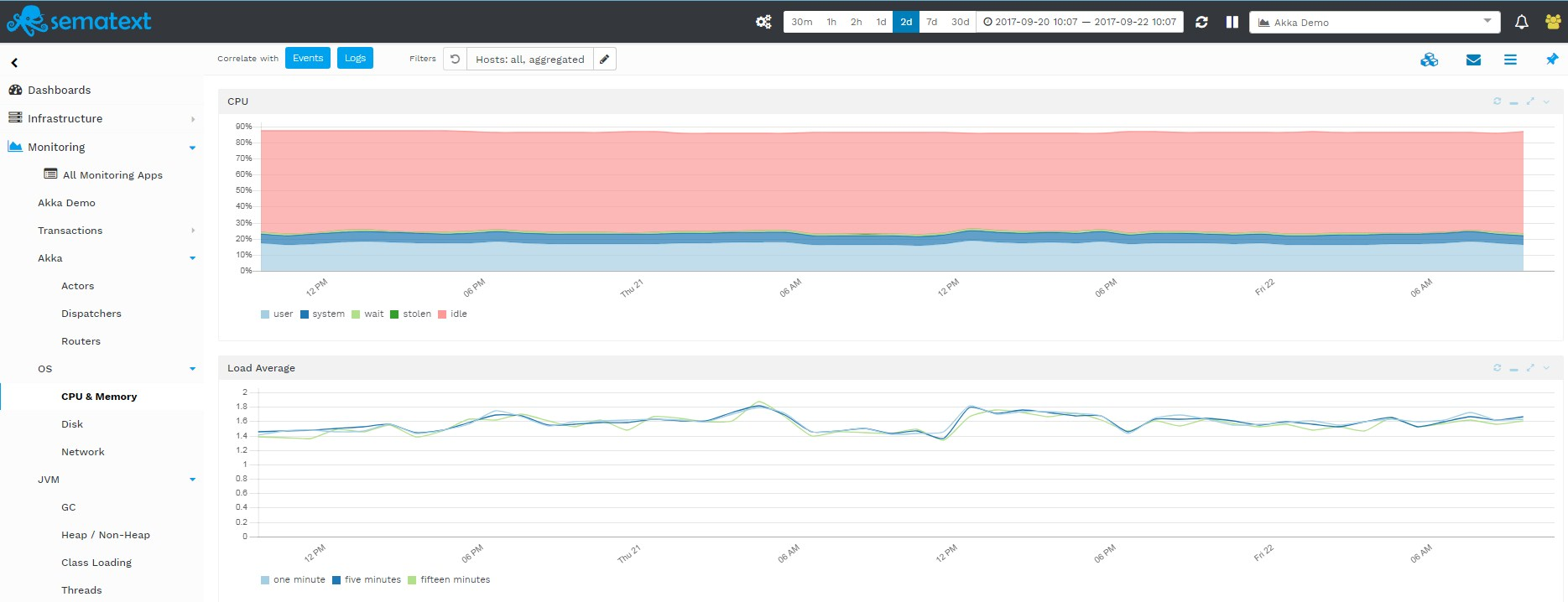
Custom:
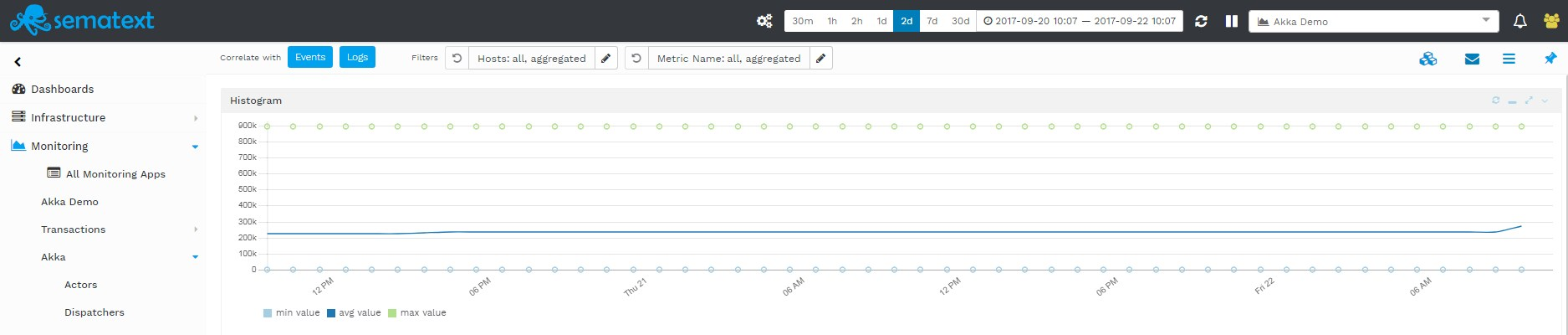
Traces: